A Comprehensive Guide on Syncing Airbnb and VRBO Calendars for Streamlined Booking

Hey there, it's Oliver SyncMaster, your trusted guide in the world of calendar management. Today, we're diving into the importance of syncing Airbnb and VRBO calendars for a streamlined booking experience.
Imagine this: You're managing multiple vacation rentals across Airbnb and VRBO. Each platform has its own booking calendar, and you're constantly switching between them to keep track of your reservations. It's a time-consuming process, and the risk of double-booking is always looming. Sounds stressful, right? But here's the good news: with an Airbnb VRBO calendar sync, you can eliminate these hassles and streamline your booking process.
When you sync your Airbnb and VRBO calendars, you create a unified booking system. This means all your reservations, regardless of the platform, are visible in one place. It's like having a bird's eye view of your entire booking landscape. This not only saves you time but also reduces the risk of overbooking.

Moreover, syncing your calendars allows for real-time updates. So, when a guest books a stay on Airbnb, that slot becomes immediately unavailable on VRBO, and vice versa. This ensures that your availability is always up-to-date across all platforms, providing a seamless booking experience for your guests.
So, if you're looking to manage multiple booking calendars efficiently, an Airbnb VRBO calendar sync is the way to go. It's all about working smarter, not harder, and this is one tool that can help you do just that. Stay tuned as we delve deeper into the benefits of syncing Airbnb and VRBO calendars in the next section.
Alright, folks! Let's get into the nitty-gritty of syncing Airbnb and VRBO calendars. As your resident Calendar Geek, I'm here to tell you that this isn't just a neat trick. It's a game-changer for vacation rental management. So, let's explore the benefits of this cross-platform calendar syncing.
First off, efficiency. An Airbnb VRBO calendar sync is like having a personal assistant who's always on the ball. It consolidates your booking calendars into one, eliminating the need to juggle between different platforms. This means you can focus more on providing a great guest experience, rather than getting tangled up in administrative tasks.

Next up, accuracy. With real-time updates, the risk of double-booking is significantly reduced. When a guest books on Airbnb, that slot is immediately marked as unavailable on VRBO, and vice versa. It's like having a fail-safe system that ensures your calendars are always in sync.
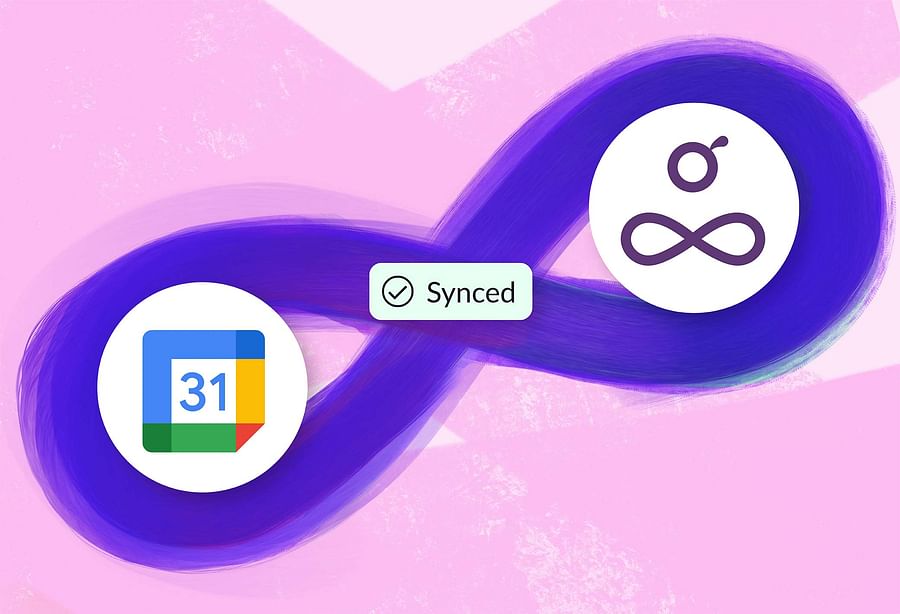
And let's not forget about accessibility. With an iCal viewer for Airbnb and VRBO, you can easily import and sync your booking calendars. This means you can view your reservations anytime, anywhere, on any device. It's like having your booking calendar right in your pocket.
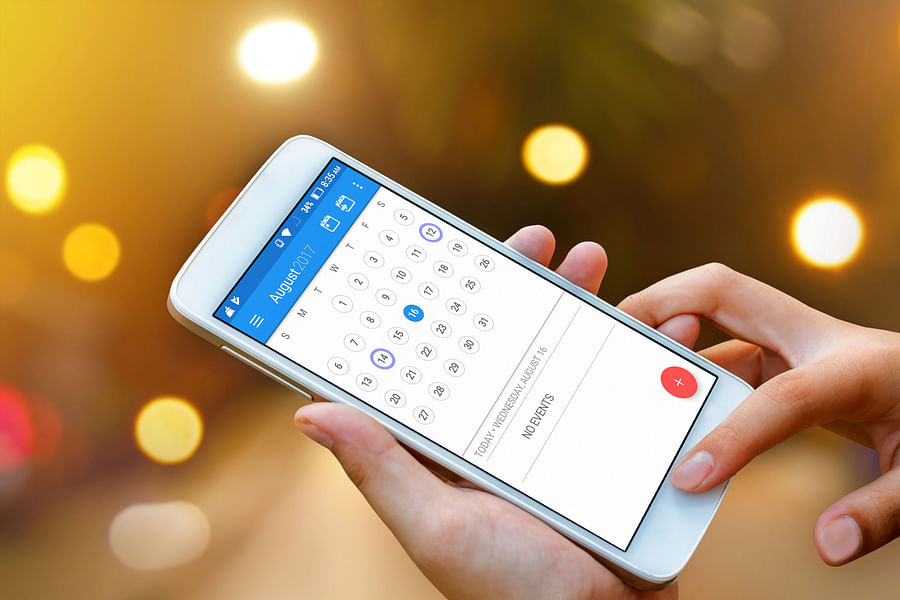
Lastly, sharing. Syncing Airbnb and VRBO calendars makes it easier to share your availability with guests and co-hosts. This transparency can enhance trust and communication, leading to better guest reviews and a smoother booking process.

So, there you have it! Syncing Airbnb and VRBO calendars is a powerful tool for vacation rental management. It's not just about making your life easier - it's about elevating your hosting game. Stay tuned as we dive into the how-to's of importing and syncing Airbnb and VRBO calendars in the next section.
Alright, digital nomads, let's dive into the heart of the matter - how to import and sync Airbnb and VRBO calendars. This streamlined booking guide will walk you through the process, step by step, to help you manage multiple booking calendars with ease.
First, let's start with Airbnb. To export your Airbnb calendar, navigate to the 'Availability Settings' in your Airbnb account. Here, you'll find an option to 'Export Calendar'. Clicking on this will generate an iCal link, which you can copy for later use.
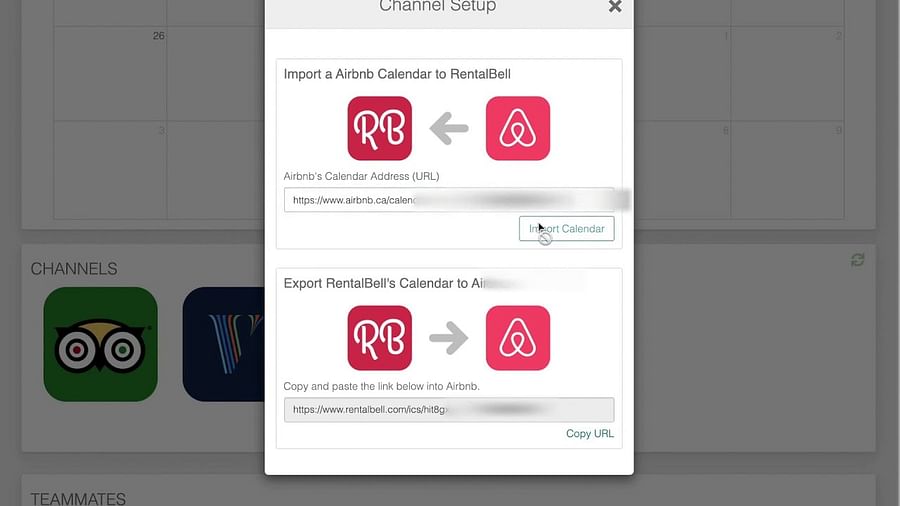
Now, let's move on to VRBO. In your VRBO account, go to the 'Reservation Calendar' and select 'Import/Export Calendar'. Here, you'll find an option to 'Import Calendar'. Paste the iCal link you copied from Airbnb into the field provided, and voila! Your Airbnb bookings are now visible on your VRBO calendar.
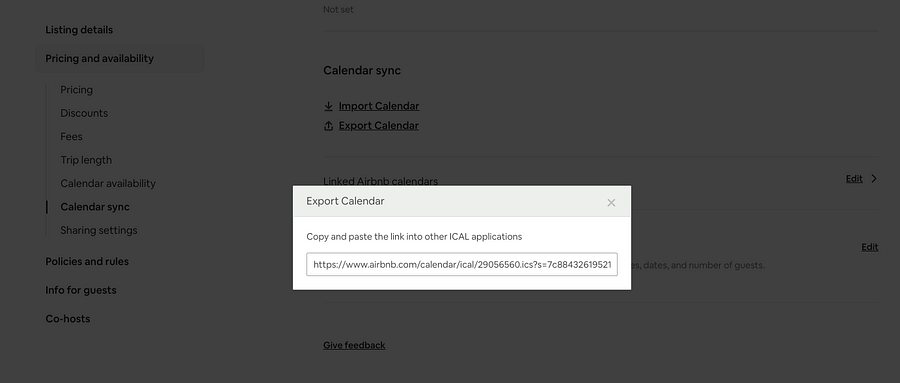
But we're not done yet! To achieve a two-way sync, you'll need to repeat the process in reverse. Export your VRBO calendar and import it into Airbnb. This way, bookings from both platforms will be reflected on each other, ensuring a seamless calendar management for your vacation rentals.

Remember, this cross-platform calendar syncing isn't a one-time process. For the best results, make it a habit to regularly check and update your calendars. This will ensure that your availability is always up-to-date, preventing double bookings and enhancing your guests' experience.
And there you have it! Importing and syncing Airbnb and VRBO calendars is as simple as that. With this guide, you're well on your way to becoming a calendar management pro. Stay tuned for our next section where we'll discuss using an iCal viewer for Airbnb and VRBO. Happy hosting!
Now that we've mastered the art of importing and syncing Airbnb and VRBO calendars, let's explore another handy tool - an iCal viewer. This tool can be a game-changer for hosts managing multiple booking calendars. So, what is an iCal viewer, and how can it help you with your Airbnb and VRBO calendars? Let's dive in!
An iCal viewer is a tool that allows you to view and manage iCal files - the format used by Airbnb and VRBO to export and import calendars. With an iCal viewer, you can open these files and see your bookings in a clear, easy-to-understand format. This can be particularly useful if you're managing multiple properties or if you're sharing your calendars with co-hosts or cleaning staff.

But how do you use an iCal viewer for Airbnb and VRBO? It's simple! Once you've exported your Airbnb or VRBO calendar, you can open the iCal file in your chosen iCal viewer. Here, you'll see all your bookings, color-coded for easy identification. You can also edit, delete, or add new bookings directly in the viewer, making it a powerful tool for managing your vacation rentals.
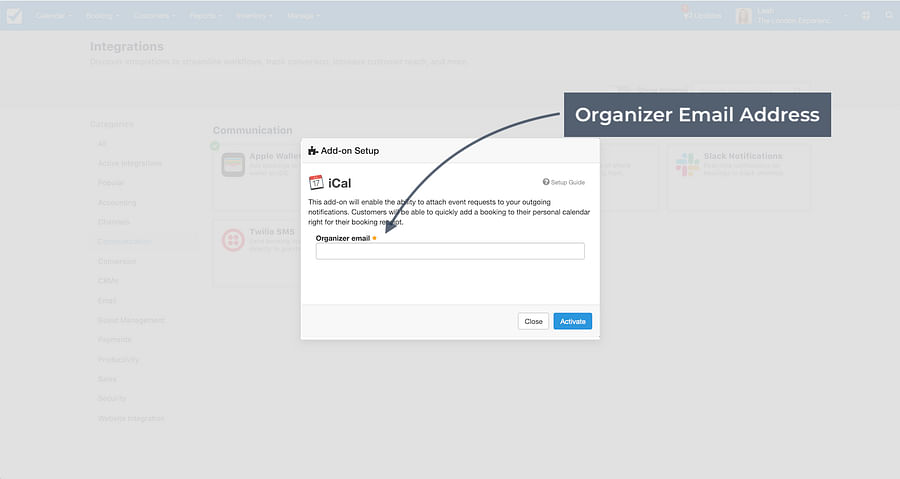
Remember, using an iCal viewer doesn't replace the need for regular syncing of your Airbnb and VRBO calendars. It's an additional tool to help you manage your bookings more efficiently. So, keep up with your regular syncing routine and use the iCal viewer to get a clearer picture of your bookings. With these tools in your arsenal, you'll be a calendar management superstar in no time!

Stay tuned for our next section where we'll discuss how to share your Airbnb and VRBO calendars with guests and co-hosts. Until then, happy hosting!
Sharing your Airbnb and VRBO calendars with guests and co-hosts is a crucial step in creating a seamless booking experience. It keeps everyone on the same page and ensures that your property's availability is accurately reflected across all platforms. Let's delve into how you can do this effectively.
Sharing with Guests
Guests appreciate transparency. Sharing your calendar with them allows them to see when your property is available, helping them plan their trips better. To share your Airbnb or VRBO calendar with guests, you'll need to provide them with a link to your calendar. This can be done via email or through the messaging feature on the platform.

Sharing with Co-hosts
If you're managing multiple booking calendars, it's beneficial to share them with your co-hosts. This ensures that everyone involved in the management of the property has up-to-date information on bookings. To share your calendar with co-hosts, you'll need to invite them to view your calendar. They will then receive an email with a link to access it.

Remember, the goal is to create a streamlined booking guide that everyone can follow. Using an iCal viewer for Airbnb and VRBO can make this process even easier, allowing you to import and sync booking calendars across platforms. This way, you can manage your calendar management for vacation rentals more efficiently, leading to a smoother, more enjoyable experience for everyone involved.
Managing multiple booking calendars can feel like a juggling act, especially when you're dealing with popular platforms like Airbnb and VRBO. But with a few best practices, you can turn this potentially chaotic task into a streamlined process. Let's explore how you can do this effectively.
Consistency is Key
Ensure that all your calendars reflect the same information. This means that when a booking is made on one platform, it should immediately be blocked off on all other platforms. This prevents double bookings and keeps your guests happy. The Airbnb VRBO calendar sync feature can be a lifesaver here.
Utilize an iCal Viewer
An iCal viewer for Airbnb and VRBO is an invaluable tool for managing multiple booking calendars. It allows you to import and sync booking calendars, providing a comprehensive view of your bookings. This way, you can easily spot any discrepancies and fix them before they become issues.
Regular Updates
Make it a habit to regularly check and update your calendars. This ensures that any changes in availability are immediately reflected across all platforms. Remember, an accurate calendar is the cornerstone of a streamlined booking guide.
Sharing is Caring
Don't forget to share your calendars with your co-hosts and guests. This promotes transparency and allows everyone involved to stay updated on your property's availability. Plus, it makes the booking process smoother and more enjoyable for everyone involved.
Plan for the Unexpected
Life is full of surprises, and sometimes bookings can fall through or guests can cancel. Having a contingency plan in place can help you manage these situations without affecting your other bookings. This could involve having a waitlist of interested guests or offering last-minute deals to fill any unexpected vacancies.
In conclusion, managing multiple booking calendars doesn't have to be a daunting task. With these best practices, you can create a smooth, efficient booking process that benefits both you and your guests. Happy hosting!
When it comes to managing your vacation rentals, having a smooth Airbnb VRBO calendar sync is crucial. However, like any other digital tool, you may encounter some hiccups along the way. Here are some common issues and how to troubleshoot them:
1. Incomplete or Delayed Sync: If your calendars are not syncing properly or there's a delay, check your internet connection first. If the problem persists, try to manually update your calendars. In Airbnb, go to 'Availability Settings' and click 'Sync Calendars'. In VRBO, go to 'Reservation Manager', then 'Calendar' and click 'Import/Export'.

2. Incorrect Bookings: If bookings are showing up on the wrong dates, ensure that your time zone settings are correct on both platforms. Also, double-check the booking details to make sure there's no user error.
3. Missing Bookings: If a booking is not showing up, it might be due to a delay in the sync process. Wait for a few minutes and refresh your calendar. If it's still missing, check if the booking is confirmed on the platform where it was made.
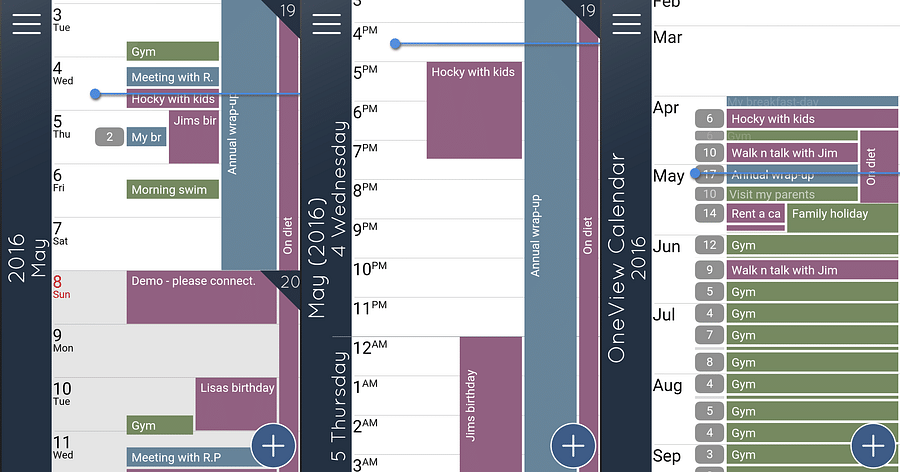
4. Overlapping Bookings: If you notice overlapping bookings, it might be due to a slow sync process. To avoid this, consider using an iCal viewer for Airbnb and VRBO to manage multiple booking calendars more effectively.
Remember, regular maintenance and checks are key to efficient calendar management for vacation rentals. By doing so, you can ensure a streamlined booking guide experience for your guests and co-hosts, making cross-platform calendar syncing a breeze.
Post a comment