Calendar Insights: How to Use Analytics from Your Synced Calendars for Better Planning
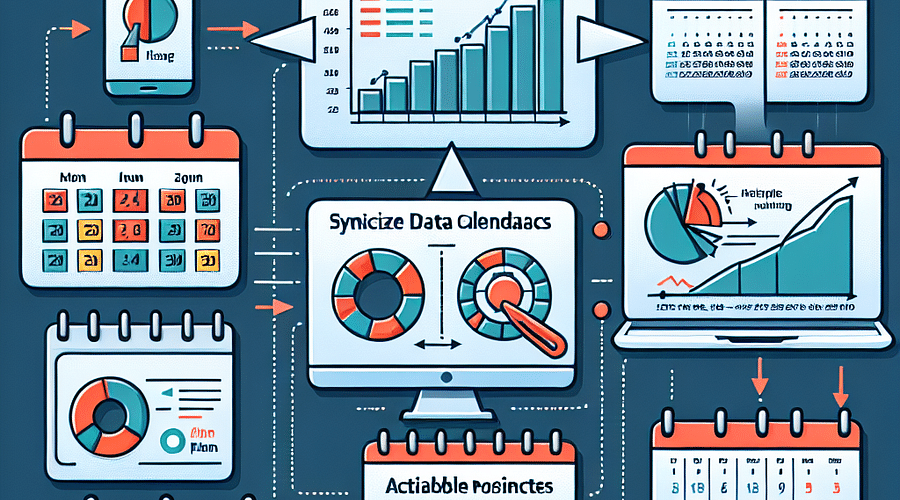
Imagine a world where your calendar isn't just a passive record of appointments and deadlines but a dynamic tool that actively helps you make smarter decisions. That's the power of calendar analytics. With the right insights, you can transform your synced calendars into an engine for enhanced productivity and planning. But how do you harness this wealth of data? It starts with understanding what analytics are available to you and then applying them to sharpen your scheduling acumen.
Before diving into the nitty-gritty of calendar analytics, let's establish one thing: data is only as good as its interpretation. By syncing your calendars across platforms, you've created a rich database of how you spend your time. Now, it's time to identify patterns. Are there certain days where meetings overrun your productive hours? Do specific projects tend to slip past their deadlines? These are the types of questions calendar analytics can help answer.
Armed with these insights, you can make informed adjustments. Perhaps it means setting aside meeting-free zones during your peak productivity hours or redistributing tasks more evenly throughout the week. The goal is to use the data at hand to create a more balanced and efficient schedule.
In today's remote work environment, team collaboration hinges on everyone being in sync—quite literally when it comes to calendars. When you're managing a team spread out over different time zones, mastering cross-platform calendar syncing becomes essential. But beyond mere coordination lies the opportunity to analyze collective scheduling trends.
Analyzing team availability and meeting habits can lead to better project timelines and workload management. For instance, if analytics show that certain team members are consistently overbooked, it might be time to redistribute responsibilities or hire additional support. Conversely, if some days are typically light on meetings, they could be earmarked as deep work days or times for creative brainstorming.
Your personal productivity is deeply intertwined with how you manage your time—and by extension, your calendar. By examining analytics from your synced calendars, such as time spent on various activities or frequency of interruptions, you can start crafting a schedule that aligns with your personal effectiveness.
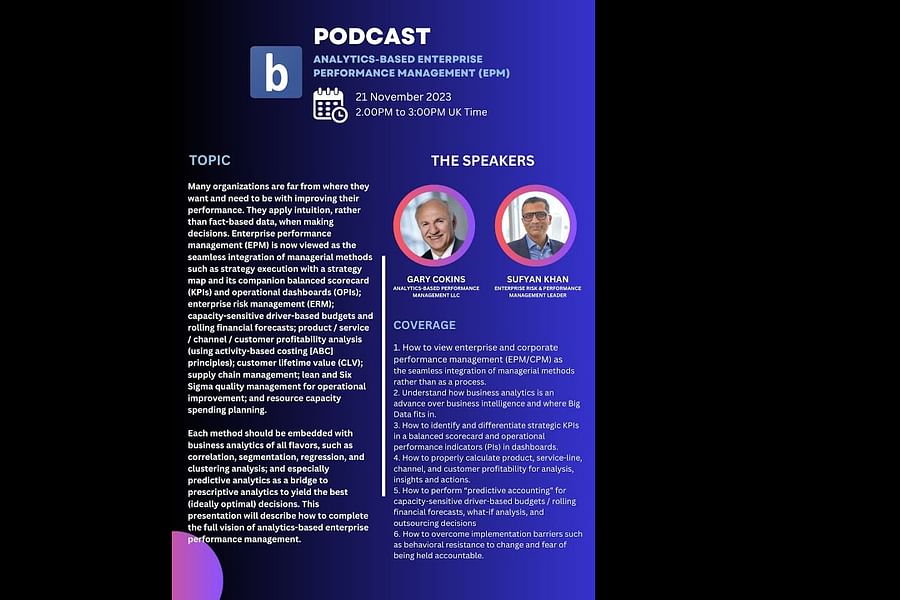









Time blocking, for example, is a method that can greatly benefit from calendar analytics. By reviewing past weeks, you can identify which blocks of time led to the most productive outcomes and replicate those conditions going forward. Similarly, understanding when during the day you tend to schedule—and actually attend—meetings can help in deciding when to tackle high-focus tasks versus administrative work.
Beyond basic analysis lies a realm of advanced features designed to take your scheduling from reactive to proactive. Many digital calendars come equipped with features that allow for deeper insights into how time is spent or wasted. Learning how to improve Google Calendar usage through its built-in analytics tools or integrating third-party apps with iCal syncing capabilities opens up new possibilities for optimization.
The integration between different platforms means that no matter where an appointment is made—be it via email invite or direct entry—it all feeds into a centralized system ripe for analysis. This kind of integration ensures that every minute is accounted for and provides an accurate overview of how time is allocated across various projects and commitments.
In summary, tapping into the analytical power of your synced calendars offers an unprecedented opportunity for both personal growth and collaborative efficiency. Stay tuned as we delve deeper into specific strategies and tools that will help turn these insights into actionable plans in the second half of this article.
Think you've got a handle on using calendar analytics for enhanced planning? Put your knowledge to the test with this interactive quiz!
Understanding the patterns and trends in your calendar can unlock new levels of productivity and efficiency. By analyzing the data from your synced calendars, you can make informed decisions about how to allocate your time. Let's delve into how you can leverage calendar analytics for better planning.
One of the most significant advantages of calendar analytics is the ability to identify when you are most productive. Are you a morning person, or do you find your stride in the afternoon? By reviewing your past activities, you can pinpoint time blocks when you're consistently performing deep work and schedule your most demanding tasks accordingly. This ensures that critical projects align with your peak productivity periods.
Meetings are notorious time sinks if not managed properly. With insights from your calendar, assess which meetings are providing value and which could be emails or quick chats instead. You might discover that clustering meetings on certain days or times can free up large swaths of uninterrupted work hours on others, as recommended in our calendar management tips.



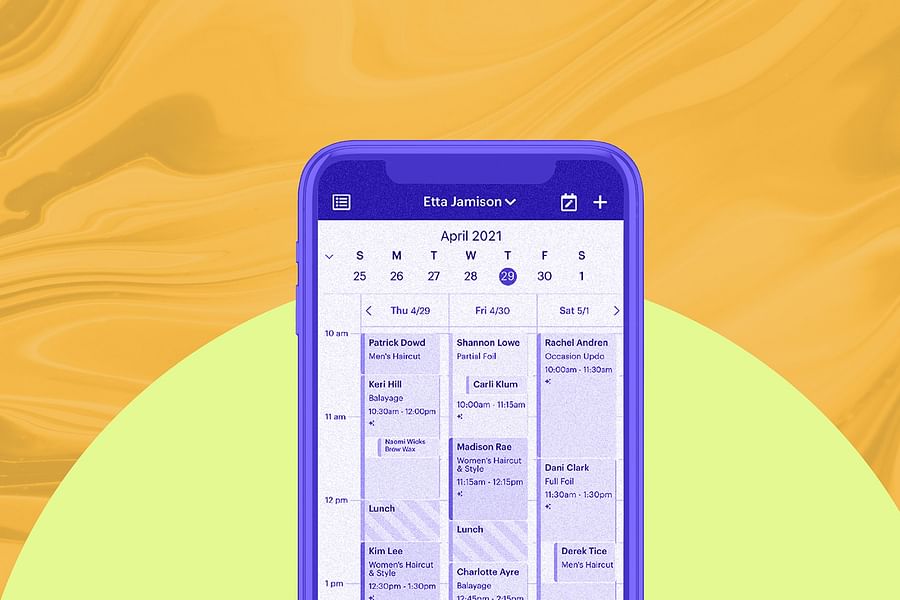





If you're part of a remote team spread across multiple time zones, syncing calendars is crucial. By analyzing everyone's schedules, you can identify overlapping windows that suit all members for collaboration. Utilizing tools like our cross-platform calendar syncing guide, ensure that no one is left out due to time zone constraints and boost the team's overall synergy.
Maintaining a healthy work-life balance is imperative, especially in remote working scenarios where lines can blur. Calendar analytics enables you to visualize how much time is dedicated to work versus personal life. Are late-night emails becoming a norm? Are weekends no longer off-limits? Use these insights to set boundaries and optimize your home calendar for a more balanced lifestyle.
Now, let's talk about some practical steps to harness these insights effectively:
To get started with analyzing your own calendar data, check out our comprehensive guides on importing, syncing, and sharing calendars. And if Google Calendar is part of your daily toolkit, don't miss our specialized resources on how to improve Google Calendar usage.
Incorporating analytics into planning allows you to design what many productivity experts call 'Your Ideal Week.' This concept involves mapping out how you would like your week to look if everything were within your control. By comparing this ideal with actual data from past weeks, you'll see where adjustments can be made—whether it's carving out more strategic thinking time or ensuring downtime for rejuvenation.
The journey towards better planning through calendar analytics is not just about rigid schedules; it's about creating flexibility within a structure that aligns with both professional goals and personal well-being. Remember that while data provides valuable insights, it's up to us as individuals to interpret this information empathetically towards ourselves and others we interact with professionally.
The dynamic nature of life means our schedules will always require tweaks and adjustments. Embrace this ongoing process with curiosity rather than frustration—each iteration brings us closer to mastering our own time management narrative. For further exploration into organizing life via digital tools, dive into our articles on organizing life with Google Calendar, along with platform-specific advice like our Apple Calendar sharing guide.
Your synced calendars hold a wealth of information waiting to be tapped into—start leveraging those insights today for smarter planning tomorrow!
Post a comment