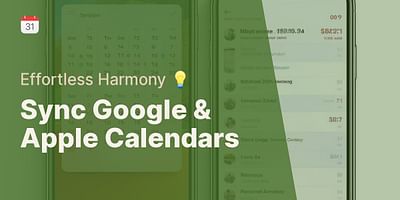Bernice is a seasoned digital freelancer with an impressive knack for juggling time zones and platforms. She has honed her skills in coordinating and sharing calendars, and takes delight in imparting her expertise and experiences to others.
Absolutely! At Calendar Geek, we understand the importance of efficient calendar management, especially when it comes to juggling multiple platforms and time zones. Hiring a virtual assistant can be a game-changer in streamlining your schedule and ensuring you never miss an important event or appointment.
While Calendar Geek itself doesn't directly offer virtual assistant services, we can certainly guide you through the process of finding and hiring a virtual assistant for calendar management. Here's how you can go about it:
1. Determine your needs: Before hiring a virtual assistant, it's crucial to identify your specific calendar management requirements. Do you need someone to handle scheduling and appointment reminders? Or perhaps you require assistance with syncing and sharing calendars across different platforms? Knowing your needs will help you find the right virtual assistant who can cater to your specific requirements.
Determining Your Calendar Management Needs
| Calendar Management Needs | Tasks Involved | Benefits | Ideal for |
|---|---|---|---|
| Scheduling and Appointment Reminders | Setting up meetings, reminders, and appointments | Avoids double-booking and ensures timely meetings | Busy professionals, executives |
| Syncing Calendars Across Platforms | Linking calendars from different platforms (e.g., Google, Outlook, Apple) | Allows seamless access to your schedule across devices and platforms | Individuals using multiple devices/platforms |
| Sharing Calendars | Sharing your calendar with others, setting permissions | Facilitates collaboration and coordination | Teams, families, couples |
| Importing Calendars | Importing calendars from other platforms or files | Allows consolidation of schedules in one place | Individuals with multiple calendars |
| Managing with iCal Viewer | Viewing and managing calendars using iCal | Provides a universal format for calendar data | Tech-savvy individuals, developers |
2. Research virtual assistant platforms: There are numerous platforms available that connect businesses and individuals with virtual assistants. Some popular options include Upwork, Freelancer, and Fiverr. Take the time to research these platforms, read reviews, and compare pricing and services offered.
3. Create a detailed job description: To attract the right virtual assistant candidates, it's important to create a comprehensive job description. Clearly outline the tasks and responsibilities you expect them to handle, such as managing your calendar, scheduling appointments, and syncing calendars across platforms. Be sure to include any specific software or tools they should be familiar with, such as Google Calendar or Microsoft Outlook.
4. Post your job listing: Once you have your job description ready, it's time to post it on the virtual assistant platforms you've chosen. Be sure to provide all the necessary details and requirements, and set a deadline for applications.
5. Review applications and conduct interviews: As applications start pouring in, take the time to review each one carefully. Look for candidates with relevant experience in calendar management and strong organizational skills. Shortlist the most promising candidates and schedule interviews to get a better sense of their abilities and compatibility with your needs.
6. Test their skills: To ensure the virtual assistant is proficient in calendar management, consider testing their skills. You can provide them with a sample task, such as syncing multiple calendars or setting up recurring appointments. This will give you a better idea of their capabilities before making a final decision.
7. Make your selection: After conducting interviews and assessing their skills, it's time to make your selection. Choose the virtual assistant who best aligns with your needs, has the necessary skills, and demonstrates excellent communication and organizational abilities.
Remember, hiring a virtual assistant for calendar management can be a significant investment in your productivity and peace of mind. Take the time to find the right candidate who understands your unique requirements and can help you stay on top of your schedule.
While Calendar Geek doesn't provide virtual assistant services directly, we're here to support you every step of the way. Our comprehensive guides and resources can help you manage and sync your calendars across different platforms, making it easier for your virtual assistant to seamlessly integrate into your workflow.
So, whether you're looking to hire a virtual assistant or seeking guidance on managing your calendars, Calendar Geek is your go-to resource. Sync, share, and test your calendars with ease using our iCal viewer and expert tips. Let us help you take control of your schedule and maximize your productivity!