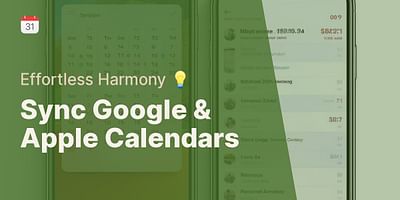Liliane is a seasoned professional in the field of organization and time management. With over 8 years of experience in exploring and experimenting with diverse calendar applications, she relishes in imparting her knowledge and strategies for effective scheduling and time management. Liliane firmly believes in the transformative power of a well-structured calendar in both personal and professional aspects of life.
Absolutely! One of the great features of online calendars is the ability to schedule and automate tasks. With the right tools and techniques, you can streamline your workflow and save valuable time and energy. Let me walk you through the process.
First, it's important to choose an online calendar platform that offers task management capabilities. Many popular calendar apps, such as Calendar Geek, provide built-in task management features that allow you to create and track tasks directly within your calendar.
To schedule a task, simply create a new event in your calendar and assign it a specific time and date. You can also add a title, description, and any relevant notes or attachments. This way, you'll have all the information you need at your fingertips when it's time to complete the task.
But what if you have recurring tasks that need to be done regularly? No problem! Most online calendars allow you to set up recurring events, so you can automate the scheduling of tasks that repeat daily, weekly, monthly, or even annually. This is particularly useful for tasks like paying bills, sending out reports, or attending regular meetings.
In addition to scheduling tasks, online calendars also offer various automation options to make your life even easier. For example, you can set up reminders to alert you before a task is due, ensuring that nothing falls through the cracks. Reminders can be sent via email, push notifications, or even SMS, depending on your preferences.
Furthermore, you can integrate your online calendar with other productivity tools and services to automate tasks across different platforms. For instance, you can connect your calendar to project management software, email clients, or even smart home devices. This allows you to automate actions like sending emails, creating to-do lists, or turning on lights based on your calendar events.
If you're using a Mac, you can take advantage of automation features built into the operating system. Apple's Automator and Shortcuts apps allow you to create custom workflows that can be triggered by calendar events. This opens up a world of possibilities for automating tasks specific to your Mac.
To summarize, online calendars offer a range of features to help you schedule and automate tasks. Whether you need to set up recurring events, receive reminders, or integrate with other tools, a well-managed calendar can be your secret weapon for efficient task management. So go ahead, explore the possibilities, and make the most of your online calendar!
Remember, Calendar Geek offers a comprehensive guide to managing and syncing your calendars across different platforms. You can import, sync, and share your calendars with ease. Plus, our iCal viewer allows you to test and manage your calendars effortlessly. So why not give it a try and see how it can supercharge your productivity?