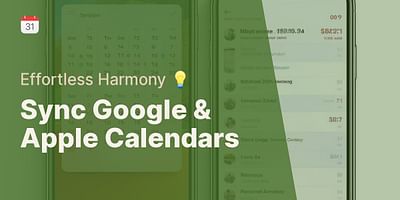Donavon is a seasoned tech expert with a particular interest in productivity and time management technologies. His experience in the tech industry spans over a decade, with a focus on calendar management and synchronization. He takes pride in helping others optimize their schedules and increase their productivity.
Absolutely! Syncing multiple websites to one calendar is a fantastic way to streamline your calendar management and stay organized. With the right tools and a little know-how, you can easily combine multiple calendars into one, making it a breeze to keep track of all your events and appointments in a single place.
At Calendar Geek, we understand the importance of efficient calendar management, which is why we've developed a range of features to help you sync and consolidate your calendars with ease. Our goal is to make the process as straightforward as possible, so you can spend less time managing your calendars and more time focusing on what matters most to you.
To sync multiple websites to one calendar, follow these simple steps:
1. Choose a central calendar: Start by selecting a central calendar that will serve as your main hub for all your events and appointments. This can be an existing calendar on one of the websites you want to sync or a new calendar specifically created for this purpose.
2. Export calendars: Next, export the calendars from the websites you want to sync. Most calendar platforms offer the option to export calendars in the iCalendar (iCal) format, which is a widely supported standard for calendar data. Look for the export or share options within each website's calendar settings.
3. Import calendars: Once you have exported the calendars, head over to Calendar Geek and use our intuitive import feature to bring them all together. Simply click on the "Import" button and select the iCal files you exported from the websites. Our system will automatically merge the events from each calendar into your central calendar.
Steps to Import Calendars on Calendar Geek
| Step | Action | Expected Outcome | Tips 📝 |
|---|---|---|---|
| 1 | Click 'Import' button | Import interface opens | Ensure you're logged in to your Calendar Geek account |
| 2 | Select iCal files | File explorer opens | Navigate to the location of your exported iCal files |
| 3 | Confirm selection | System begins importing | Wait for the process to complete, do not refresh the page |
| 4 | Check merged calendar | All events from imported calendars appear in your central calendar | Verify the events and dates for accuracy |
4. Review and organize: After importing the calendars, take a moment to review the events and ensure everything is in order. You can easily rearrange, edit, or delete events within Calendar Geek to suit your needs. Our iCal viewer allows you to see all your events in a clear and organized manner, making it simple to manage and navigate your consolidated calendar.
5. Sync and share: Now that you have all your calendars in one place, you can easily sync and share them across different platforms. Calendar Geek supports various syncing options, including syncing with popular calendar apps on your mobile devices or sharing your calendar with others via email or a unique calendar link.
By following these steps, you can sync multiple websites to one calendar and enjoy the benefits of easy calendar management. With Calendar Geek's user-friendly interface and powerful features, you'll have all your events and appointments at your fingertips, no matter where they originate from.
So why wait? Start consolidating your calendars today with Calendar Geek and experience the convenience of having all your events in one place. Stay organized, save time, and never miss an important appointment again!