Decoding the iCal Format: Everything You Need to Know
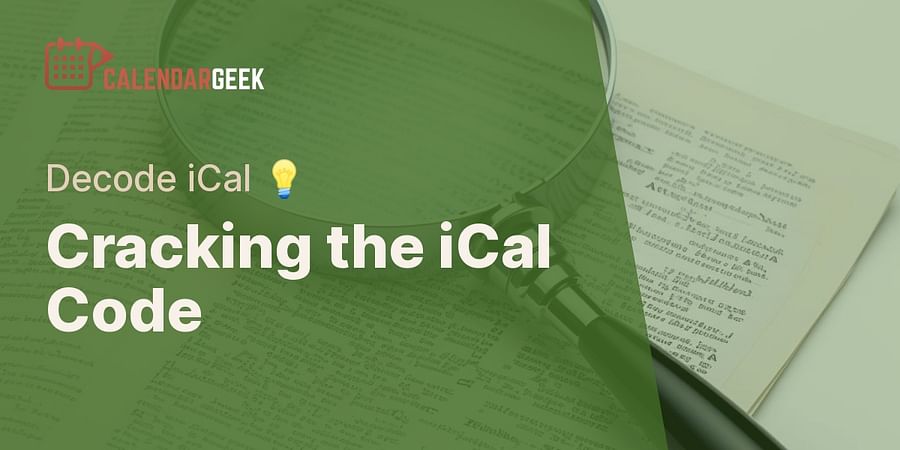
Imagine a world where managing your calendar events across different platforms is as easy as a click of a button. That's the magic of the iCal format! This universal language of digital calendars allows you to seamlessly import, sync, and share your schedules, no matter the device or platform you're using. From Google Calendar to Apple Calendar, from personal schedules to corporate events, the iCal format is the unsung hero that keeps our digital lives organized.
But what exactly is the iCal format and how does it work? That's what we're here to explore. Welcome to Calendar Geek's comprehensive guide to decoding the iCal format. Whether you're a busy professional trying to manage your meetings, a social butterfly coordinating events, or a tech enthusiast curious about the mechanics behind your digital calendar, this guide is for you.
As we delve into the world of iCal, we'll demystify its components, explain how to create and import iCal files, troubleshoot common issues, and even show you how to enhance your calendar experience by effectively using the iCal format. By the end of this guide, you'll have the knowledge to wield the power of iCal to your advantage, making calendar management a breeze. If you're wondering how to sync all your calendars, or how to share iCal with Google Calendar, we've got you covered.
Ready to embark on this journey? Let's dive right in and start decoding the iCal format! For those who want to get a head start, check out our step-by-step tutorial on how to import iCal into Google Calendar.

As we continue our journey into the world of calendars, we arrive at a crucial juncture - the iCal format. So, what is it? Why does it matter? And how can it transform your calendaring experience? Let's decode these mysteries together in this comprehensive iCal format guide.
The iCal format, or iCalendar format, as it's formally known, is the standard internet format for exchanging calendar information. Born out of the need for a universal calendar language, it was developed by the Internet Engineering Task Force in the late 1990s. Its relationship with .ics files? Well, that's simple. iCal format files bear the .ics extension, and these files are what allow you to share and sync your calendar data across multiple platforms.
Think of iCal as the universal translator in the world of calendars. It enables your Google Calendar to speak the same language as your Apple Calendar or your Outlook Calendar. The result? Seamless synchronization and sharing of events, regardless of the platform. Now, isn't that something?
But what does an iCal file contain? A typical iCal file includes components like events, to-dos, journal entries, free/busy time, and timezone information. Each component has a specific purpose and functionality, contributing to the overall utility of the iCal format. For instance, the event component can hold data for a single event, including its start and end times, description, location, and more.
Creating an iCal file is as simple as pie. Whether you're using Google Calendar, Apple Calendar, or Outlook, you can easily export your events in the iCal format. And adding an iCal to Google Calendar? Just a few clicks, and you're done. The process is equally straightforward on mobile devices, making it easy for you to manage your calendars on the go.
Of course, like any technology, iCal isn't without its quirks. You might encounter issues with syncing, importing, or formatting. But don't worry - we've got you covered with a list of common iCal glitches and their possible solutions in our iCal management and syncing strategies guide.
By understanding and using the iCal format effectively, you can truly enhance your calendar experience. Imagine being able to share events with a click, sync your calendars across multiple platforms, and manage your schedule with ease. That's the power of iCal.
So, are you ready to harness this power? To take control of your calendar and elevate your productivity? We hope this guide has given you a deeper understanding of the iCal format and its potential. Remember, the key to managing your time effectively lies in your hands - or rather, in your calendar.
Next up in our journey of decoding the iCal format is an in-depth look at its various components. From events to to-dos, journal entries, and more, each piece plays a pivotal role in the grand scheme of iCal's functionality. Ready to delve deeper into the world of iCal? Let's go! If you're interested in how iCal can improve your VRBO calendar management, check out our article.
Let's start with the basics. Events, the lifeblood of any calendar, are the cornerstone of the iCal format. These are the meetings, birthdays, anniversaries, and all the other important dates that make up our daily lives. In the iCal format, each event is defined by a START and END time, and can include additional details such as LOCATION and DESCRIPTION. Quite straightforward, isn't it?
But what about tasks that aren't tied to a specific date or time? Enter the to-do component. Whether it's a reminder to buy milk or a deadline for a work project, to-dos in the iCal format are as flexible as you need them to be. They can be date-specific or float indefinitely until marked as completed. How's that for a versatile task manager?
Journal entries, while less commonly used, are another interesting facet of the iCal format. These serve as a digital diary, allowing users to log thoughts, ideas, or notes linked to a specific date. Imagine having the ability to jot down a quick note about a meeting or event directly in your calendar. Handy, isn't it?
One of the most powerful features of the iCal format is its ability to manage and display free/busy information. This allows others to see when you're available or busy, without revealing the details of your schedule. It's a fantastic tool for scheduling meetings or appointments without the back-and-forth emails.
Finally, let's not forget about the timezone component. With it, iCal ensures that no matter where you or your event attendees are in the world, everyone sees the correct event time. Isn't it nice to know you'll never miss a meeting due to a timezone mix-up? For more tips on managing your calendars across different platforms, read Sophia TimeTamer's essential tips.
Now that we've decoded the main components of the iCal format, you're well on your way to becoming a calendar whiz. But how do you put this knowledge into practice? Stay tuned for our step-by-step guide on creating, importing, and using iCal files. And remember, whether you're looking to add an iCal to Google Calendar or import an iCal file to your Apple device, Calendar Geek has got you covered. If you're an Apple user, don't miss our practical guide on mastering your Apple Calendar.
Let's take a look at a simple iCal file example. This file contains a single event, a Bastille Day party, with various properties defined.
BEGIN:VCALENDAR
VERSION:2.0
PRODID:-//hacksw/handcal//NONSGML v1.0//EN
BEGIN:VEVENT
UID:[email protected]
DTSTAMP:19970714T170000Z
ORGANIZER;CN=John Doe:mailto:[email protected]
DTSTART:19970714T170000Z
DTEND:19970715T035959Z
SUMMARY:Bastille Day Party
END:VEVENT
END:VCALENDARIn this example, we start with the declaration of the calendar object (VCALENDAR). We then define the event (VEVENT) with a unique identifier (UID), timestamp (DTSTAMP), organizer, start time (DTSTART), end time (DTEND), and summary (SUMMARY). The event is then closed off, followed by the closing of the calendar object. This is a basic structure of an iCal file, and additional properties can be added as needed.
So, you've been introduced to the concept of iCal, but what exactly is it? Let's embark on a journey of decoding the iCal format.
Imagine a world where you could share your calendar events across different platforms, import your favorite team's game schedule directly into your calendar, or even sync your work and personal calendars seamlessly. That's the world iCal creates. You can learn more about this in our ultimate guide to calendar syncing for busy professionals.
Our iCal format guide will help you understand this innovative format and how it can revolutionize your calendar management. Ready to dive in? Let's go!
First off, what is iCal format? iCal, or iCalendar, is a universal format used by various calendar applications to share, sync, and schedule events. It was developed by the Internet Engineering Task Force and its first draft was published in 1998. The iCal format uses .ics files to store information about calendar events.
But why does this matter to you? Well, understanding the iCal format can help you manage your time more efficiently, keep track of important events, and even share your schedule with others. It's like having a personal assistant in your pocket!
Now that we've covered the basics, let's delve deeper into the components of the iCal format. An iCal file can contain various components such as events (VEVENT), to-dos (VTODO), journal entries (VJOURNAL), free/busy time (VFREEBUSY), and timezone (VTIMEZONE). Each of these components serves a specific purpose and can be customized to suit your needs.
For instance, the VEVENT component is used to represent an event or appointment, while the VTODO component is used for to-do items. The VJOURNAL component represents a journal entry, and VFREEBUSY is used to indicate free or busy time slots. Lastly, the VTIMEZONE component is used to specify the timezone for the events in the calendar.
Here's a simple iCal format example:
BEGIN:VCALENDAR
VERSION:2.0
PRODID:-//Calendar Geek//NONSGML Calendar Geek//EN
BEGIN:VEVENT
DTSTAMP:20220405T080000Z
DTSTART:20220405T080000Z
DTEND:20220405T090000Z
SUMMARY:Decoding the iCal Format Webinar
END:VEVENT
END:VCALENDAR
Now, let's talk about how to create, import, and use iCal files across different platforms. Whether you're using Google Calendar, Apple Calendar, or Outlook, creating an iCal file is a straightforward process. You can then import this iCal file into another calendar application, or share it with others so they can add it to their own calendars. And yes, you can do all this even on your mobile device!
Worried about running into issues while using the iCal format? Don't worry, we've got you covered. We'll guide you through some common problems and their solutions, from syncing issues to importing glitches.
By now, you might be wondering, "How can understanding the iCal format enhance my calendar experience?" Well, it can help you share events with others, sync your calendar across different platforms, and even customize your calendar to better suit your needs. So, are you ready to take your calendar management skills to the next level?
In conclusion, the iCal format is a powerful tool for managing and synchronizing your calendars. Whether you're a busy professional juggling multiple schedules, a sports fan wanting to keep track of game dates, or just someone who likes to stay organized, understanding the iCal format can help you make the most of your calendar.
To give you a visual understanding of how to work with iCal files, let's take a look at the following video tutorial:
Now that you've seen how to handle iCal files in practice, let's move on to discussing some common issues you might encounter and how to troubleshoot them.
So, you've mastered the basics of the iCal format, created and imported your iCal files, and you're ready to take your calendar management to the next level. But what if things don't go exactly as planned? What if you encounter issues with syncing, importing, or formatting? Don't fret! We've got you covered in this section of our comprehensive iCal format guide.
Imagine this: You've just created an iCal file for your upcoming project timeline in Google Calendar. You're excited to share it with your team, but when you try to import the iCal into Google Calendar, you get an error message. Or perhaps you've added an iCal URL for Google Calendar, but it's not syncing correctly. Sounds frustrating, right? But don't worry. These are common issues, and we're here to help you troubleshoot them.
Firstly, let's tackle the issue of importing an iCal file. If you're having trouble with this, it could be due to a formatting error in the iCal file. Make sure to check the file for any inconsistencies or errors. You can refer to our iCal format decoding section for a detailed explanation of the format and a handy iCal format example. And remember, patience is key! Sometimes, it may take a while for the iCal file to import, especially if it's a large file.
Next, let's address the syncing issue. If your iCal link for Google Calendar isn't syncing, it might be because the URL is incorrect or the calendar isn't public. Double-check the URL and the calendar's privacy settings. If you're still having trouble, try removing and re-adding the iCal to Google Calendar. Sometimes, a simple reset can do the trick! For more information, you can refer to our guide on how to sync Google Calendar and iCal.
Finally, if you're experiencing formatting issues, it's important to remember that the iCal format is very particular. Make sure your file adheres to the iCalendar format specifications. If you're unsure, refer back to our detailed guide on the components of the iCal format. It's like a puzzle - every piece needs to fit perfectly for the whole picture to come together.
And there you have it! With these tips in mind, you'll be well-equipped to tackle any iCal-related issues that come your way. Remember, understanding the iCal format is not just about decoding it, but also about knowing how to troubleshoot when things go awry. So, keep exploring, keep learning, and keep enhancing your calendar experience with iCal.
Now, are you ready to test your knowledge? Let's move on to our interactive quiz. Happy calendaring!
So, you've leveled up your calendar game with iCal. Now, let's delve deeper and decode the iCal format, shall we? Understanding this format is like having a secret key that unlocks a world of efficiency and organization in your calendar experience. Let's explore this further with our guide on optimizing your calendar.
Imagine being able to share events, sync your calendar across multiple platforms, and manage your time with ease. Fascinating, isn't it? This is the power of understanding the iCal format. But, what exactly is the iCal format? Let's find out.
The iCal format, also known as iCalendar format, is a universal standard for exchanging calendar information. It's like the lingua franca of calendars, allowing different calendar applications to communicate with each other. Whether you're using Google Calendar, Apple Calendar, or Outlook, they all understand the iCal format. It's this universal understanding that allows you to import an iCal file from one application to another seamlessly.
But wait, how does this work? How can you create an iCal file and import it to Google Calendar, for instance? Let's break it down. You can learn more about this process in our FAQ on creating events in iCal.
Creating an iCal file is as simple as exporting your calendar events from your preferred calendaring application. For example, in Google Calendar, you can easily export your events in the iCal format. Once you have your iCal file, you can import it into another application, say Apple Calendar. The imported events will appear on your Apple Calendar as if you had created them there. Isn't that convenient?
Now, let's address the elephant in the room. What happens when things go wrong? What if your iCal file doesn't import correctly, or your events don't sync across platforms? Don't worry, we've got you covered. In our guide, we discuss common iCal issues and provide practical solutions to help you troubleshoot these glitches. You can also check our FAQ on syncing iCal with Outlook for more information.
So, why should you care about decoding the iCal format? Well, understanding this format is more than just a technical skill. It's a tool that can enhance your calendar experience, making it more efficient and organized. From sharing events with others to syncing your calendar across different platforms, the iCal format opens up a world of possibilities. Are you ready to unlock this potential?
In conclusion, the iCal format is an integral part of managing and synchronizing calendars across different platforms. By understanding and using this format effectively, you can enhance your calendar experience and manage your time more efficiently. So, why not take the leap and start decoding the iCal format today?
Test your understanding of the iCal format and its use with this interactive quiz. Ready to unlock your calendar's potential?
Learn more about 📅 Decoding the iCal Format Quiz or discover other Calendar Geek quizzes.
As we navigate back through the labyrinth of the iCal format, it's clear to see how this powerful tool can revolutionize the way we manage and synchronize our calendars across different platforms. From understanding the basics of iCal to decoding its components, and from creating and importing iCal files to troubleshooting common issues, we've embarked on a journey of discovery together. But what does this all mean for you?
Think about it. How many times have you struggled to sync your work and personal calendars? Or wished you could share your schedule with others in a seamless way? Understanding and effectively using the iCal format can make all these challenges a thing of the past. It's like unlocking a secret language - one that enables your calendars to communicate and collaborate in perfect harmony.
With the iCal format, you can create an event on your Apple Calendar, and it's instantly visible on your Google Calendar. You can add an iCal URL to your Google Calendar and have it automatically update with new events. You can even import an iCal file from your friend's Google Calendar to your own, ensuring you never miss a shared event again. Isn't that something?
And let's not forget the potential issues you might face. Syncing problems, importing glitches, formatting errors - they can all cause frustration. But armed with the knowledge from our iCal format guide, you're well-equipped to tackle these issues head-on. You're no longer a mere user, but a calendar wizard, ready to cast your spell on any iCal challenge that comes your way.
So, as we wrap up our journey through the world of iCal, remember this: Decoding the iCal format isn't just about understanding a technical specification. It's about enhancing your calendar experience, making your life easier, and giving you more control over your time. And isn't that the ultimate goal?
At Calendar Geek, we're passionate about helping you take control of your calendars. Whether it's providing an iCal format example, explaining how to add iCal to Google Calendar, or offering a handy iCal link for Google Calendar, we're here to guide you every step of the way. So why not put your newfound knowledge to the test with our iCal viewer?
Remember, the journey of a thousand miles begins with a single step. And you've already taken the first step by understanding the iCal format. So, what's your next move?
Post a comment