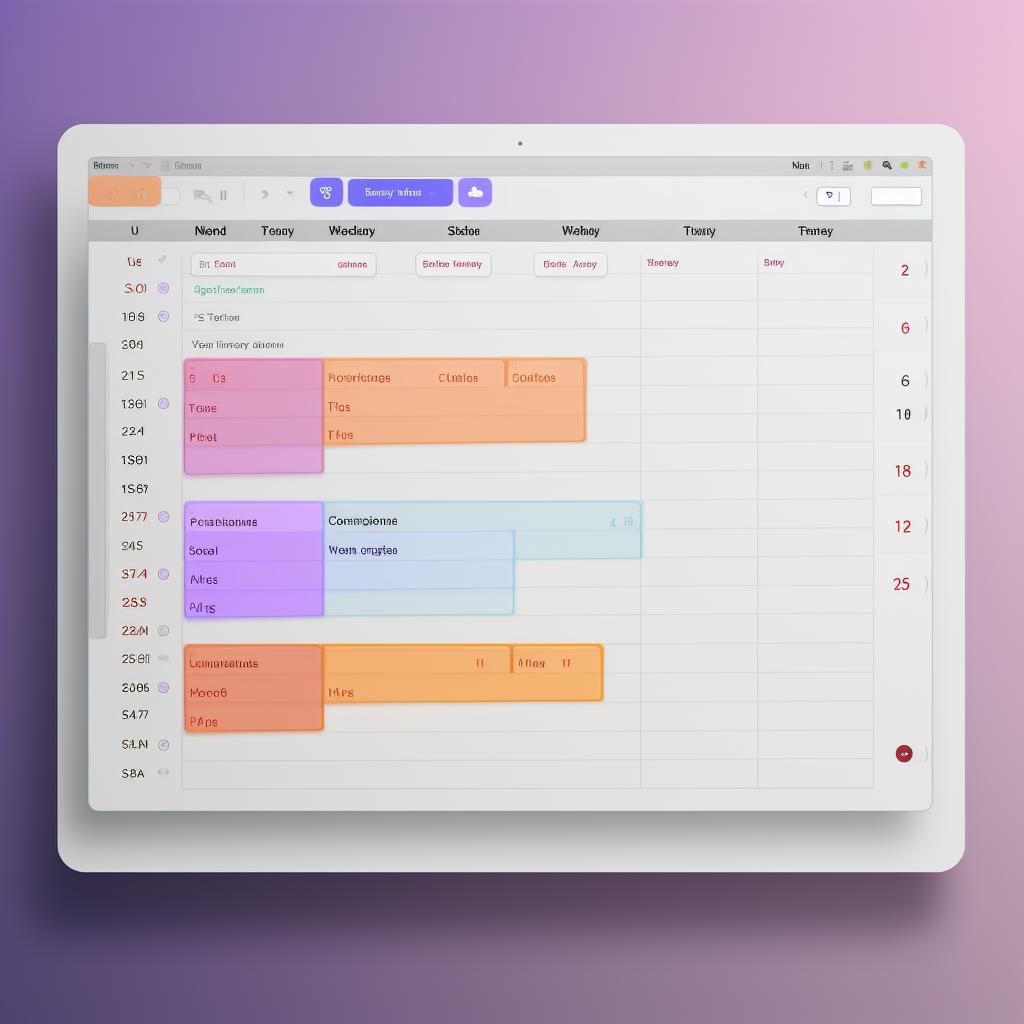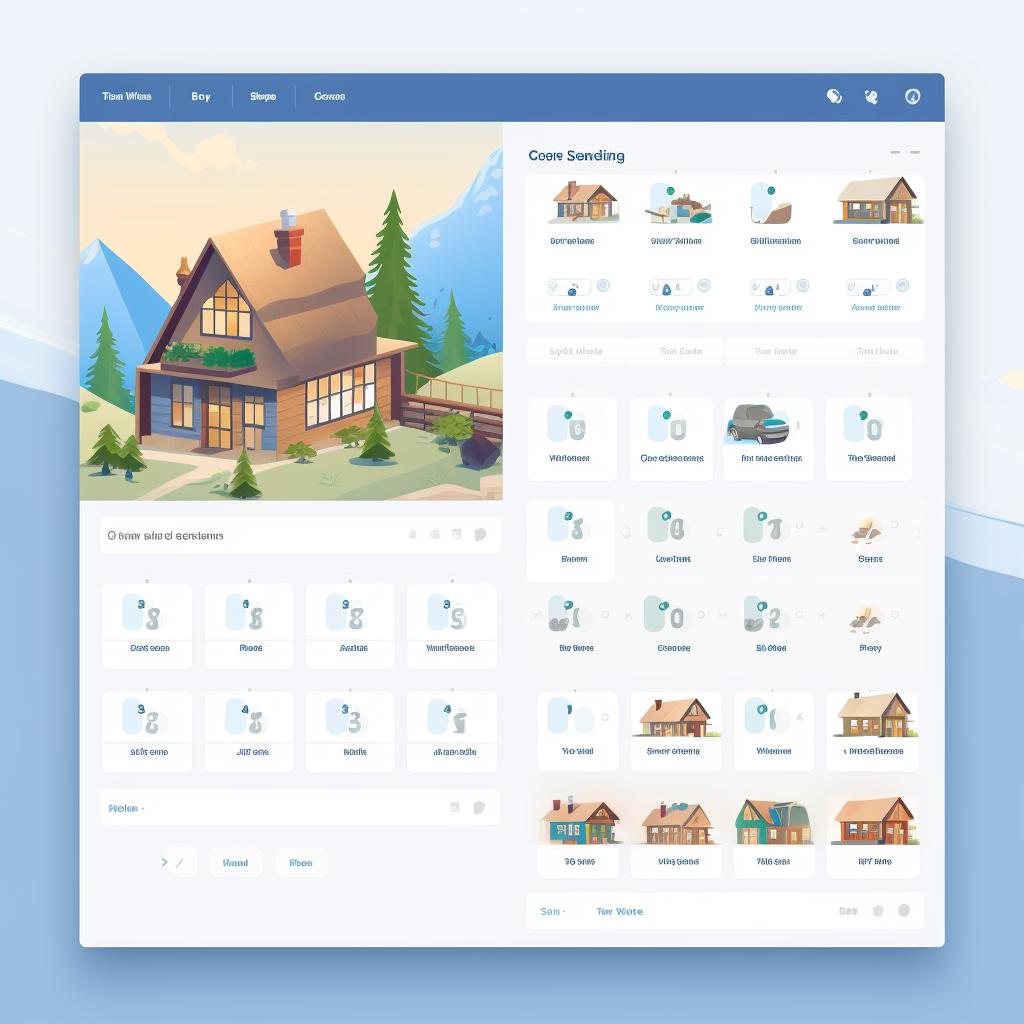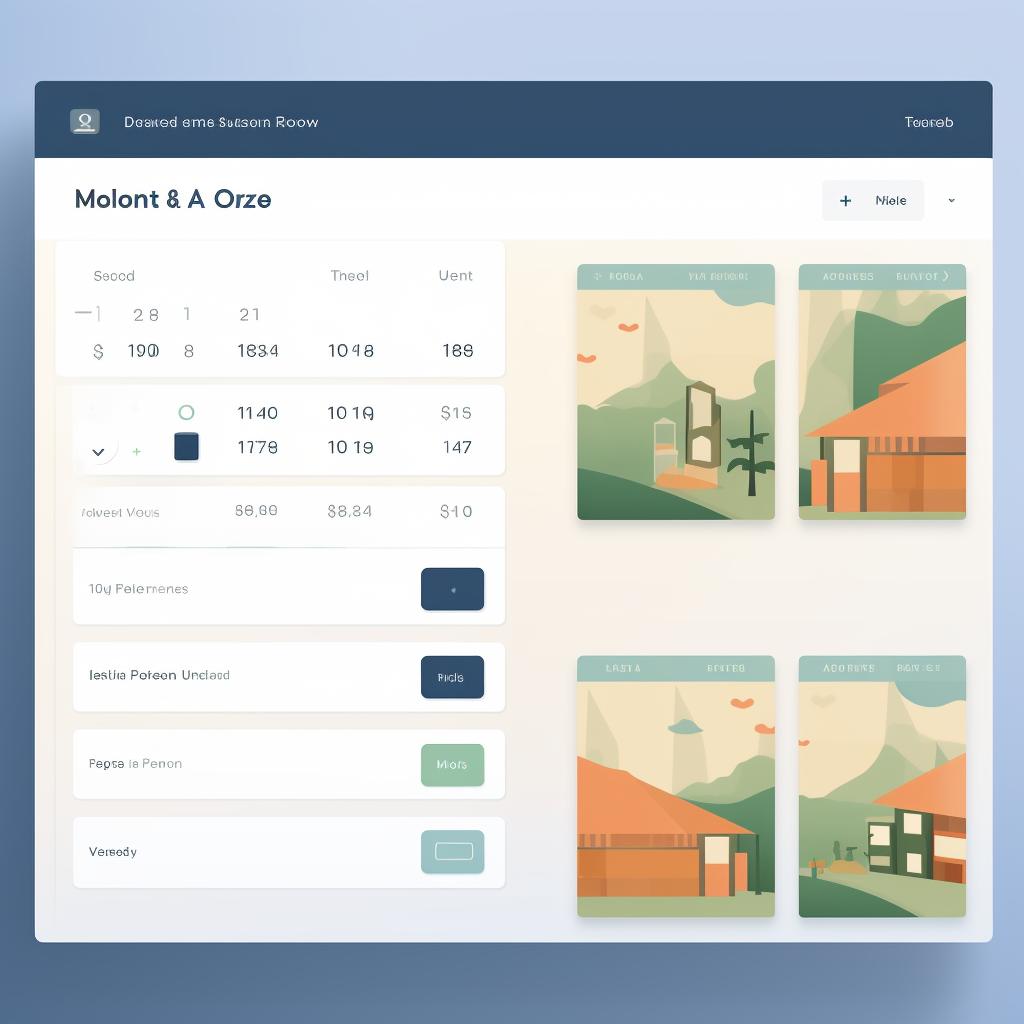📅 Mastering the Sync: Your VRBO Calendar with iCal
Mastering the art of calendar syncing can be a game-changer, especially when it comes to managing your VRBO bookings. With our step-by-step guide, you can easily navigate through the process of syncing your VRBO calendar with iCal. But that's just the tip of the iceberg. Let's dive deeper into the world of calendar management and syncing.
Firstly, understanding the power of iCal is crucial. As an effective tool for managing and syncing calendars, iCal can help you streamline your bookings, set reminders, and even share your calendar with others. This is particularly useful if you're managing multiple properties or working with a team.
Sharing your calendar is an excellent way to keep everyone in the loop. Whether it's with your cleaner, co-host, or property manager, our comprehensive guide on sharing your Airbnb calendar can provide insights that are applicable to VRBO as well. Remember, communication is key to efficient management.
Next, consider the benefits of syncing your VRBO and Airbnb calendars. This can help prevent double bookings and ensure a smoother operation. Our guide on syncing Airbnb and VRBO calendars can walk you through the process. With all your bookings in one place, you can manage your properties more effectively.
Finally, don't forget about the potential of integrating your VRBO calendar across different platforms. Our article on how to sync calendars across different platforms can help you achieve optimum efficiency. With your VRBO calendar accessible on any device, you'll never miss a booking again.
In conclusion, mastering your VRBO calendar with iCal is just the beginning. With the right tools and guides, you can optimize your calendar management, streamline your bookings, and enhance your property management skills. So why wait? Start exploring the world of calendar syncing today.