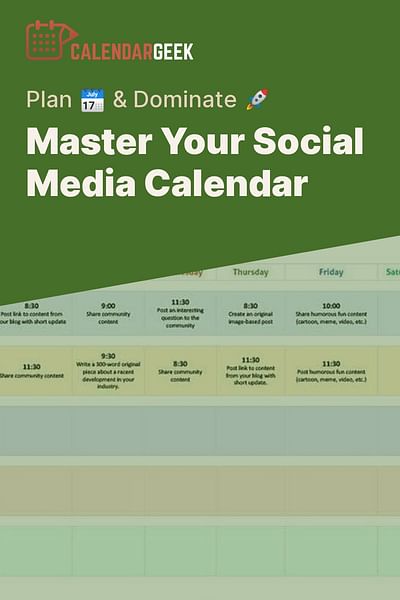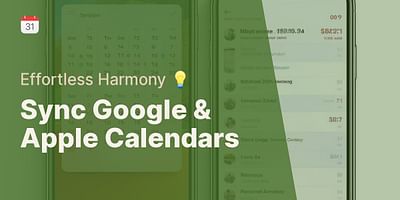Donavon is a seasoned tech expert with a particular interest in productivity and time management technologies. His experience in the tech industry spans over a decade, with a focus on calendar management and synchronization. He takes pride in helping others optimize their schedules and increase their productivity.
Hey there! Creating a social media calendar is a fantastic way to stay organized and plan your content effectively. In this guide, I'll walk you through the steps to create your very own social media calendar. Let's dive in!
Step 1: Define Your Goals
Before jumping into the calendar creation process, it's essential to define your goals. Ask yourself what you want to achieve with your social media presence. Are you looking to increase brand awareness, drive website traffic, or engage with your audience? Understanding your goals will help you shape your content strategy.
Step 2: Choose Your Platforms
Next, decide which social media platforms you want to focus on. Consider your target audience and the platforms they are most active on. Whether it's Facebook, Instagram, Twitter, LinkedIn, or others, choose the platforms that align with your goals and audience.
Step 3: Determine Your Posting Frequency
Now, it's time to determine how often you want to post on each platform. Consistency is key, so aim for a posting frequency that you can maintain. It could be once a day, a few times a week, or even multiple times a day, depending on your resources and audience engagement.
Step 4: Brainstorm Content Ideas
To keep your social media calendar engaging, brainstorm a variety of content ideas. Think about what your audience would find valuable, entertaining, or informative. You can include product updates, behind-the-scenes glimpses, industry news, user-generated content, and more. Be creative and experiment with different types of content to keep things fresh.
Step 5: Plan Your Calendar
Now comes the exciting part – planning your social media calendar! You can use a spreadsheet, a dedicated calendar tool, or even a simple document to map out your content. Create a calendar grid with dates, platforms, and content ideas for each day. Be sure to include any relevant holidays, events, or promotions that align with your brand.
Step 6: Schedule and Automate
Once your calendar is ready, it's time to schedule your posts. Use social media management tools or built-in scheduling features on the platforms themselves to automate your posts. This will save you time and ensure consistency in your posting schedule.
Step 7: Monitor and Analyze
After implementing your social media calendar, it's crucial to monitor and analyze your performance. Keep an eye on engagement metrics, such as likes, comments, shares, and click-through rates. This data will help you understand what content resonates with your audience and make adjustments as needed.
Remember, creating a social media calendar is an ongoing process. Continuously evaluate and refine your strategy based on your goals and audience feedback. With a well-planned calendar, you'll be able to streamline your social media efforts, save time, and achieve your marketing objectives.
I hope this guide helps you create an effective social media calendar! If you have any more questions or need further assistance, feel free to reach out. Happy planning!