The Role of iCal in Improving Your VRBO Calendar Management
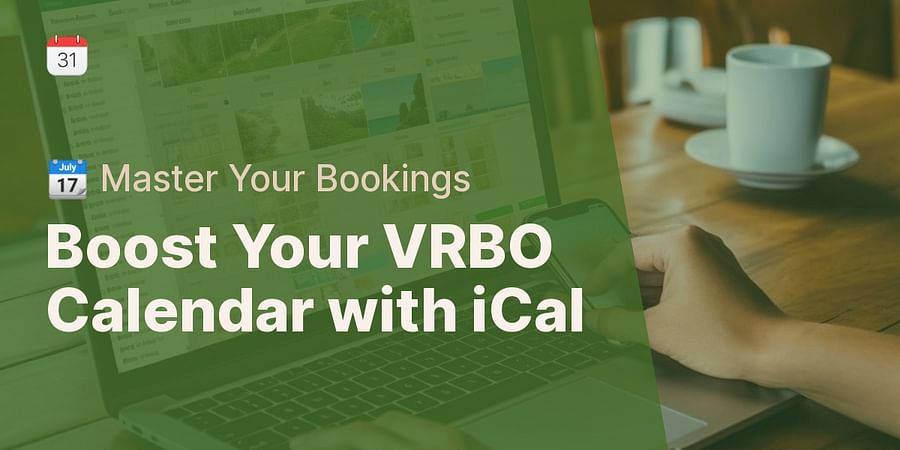
Ever found yourself tangled in the web of managing your VRBO calendar? Enter iCal, your new secret weapon. A digital calendar format that's as versatile as it is powerful, iCal is your ticket to streamlined VRBO calendar management.
At its core, iCal is a file format (.ics) used by various calendar and email programs, including Google Calendar and Apple's Calendar. It allows you to create, send, and accept calendar entries across different platforms. The magic of iCal lies in its ability to sync with your VRBO calendar, enabling you to manage bookings, import Airbnb calendar to VRBO, and even share your VRBO calendar with ease.
Curious about how iCal can revolutionize your VRBO calendar management? Ever wondered if you could merge your Airbnb calendar with VRBO for centralized management? Hold tight, calendar enthusiasts, we're about to traverse the fascinating realm of iCal and VRBO calendar synchronization.

Eager to elevate your VRBO calendar management? We're about to embark on the journey of synchronizing your VRBO calendar with iCal on your computer. This isn't a simple drag-and-drop task, it's a ballet of intricate digital synchronization that will have you feeling like a tech virtuoso.
First, log into your VRBO account and navigate to the 'Calendar' section. Here, find the 'Export Calendar' option and copy the iCal link. Now, open iCal on your computer and select 'New Calendar Subscription' from the 'File' menu. Paste the VRBO iCal link here and voila! You've successfully performed the iCal and VRBO calendar sync.
So what comes next? After syncing your VRBO calendar to iCal, you'll be able to share your VRBO calendar, set alerts, and even synchronize across various devices. This is where the charm of calendar management comes to life. Shall we proceed?
With your VRBO calendar and iCal in sync, we're ready to delve into the particulars of maximizing the benefits of this integration.
Learn more about 📅 Mastering the Sync: Your VRBO Calendar with iCal or discover other Calendar Geek guides.
Having successfully merged your VRBO calendar with iCal and mastered its management, it's time to discover how this can optimize your VRBO calendar management.
Imagine a world where your VRBO calendar operates in perfect harmony with your daily life. This isn't a distant dream, but a reality made possible through iCal. By syncing your VRBO calendar with iCal, you can streamline your bookings, set reminders, and even share your availability with others.
Are you tired of juggling between multiple platforms? With iCal, you can import your Airbnb calendar to VRBO and manage everything from a single place. What's more, iCal's easy-to-use interface makes calendar management a breeze, even for the least tech-savvy among us.
But the benefits don't stop at convenience. Have you ever wondered how calendars can help with time management? By setting reminders and syncing across devices, iCal ensures you never miss a booking or double-book a date. It's like having a personal assistant, but without the extra cost. Now, isn't that a game-changer?
Ever feel like you're juggling too many balls when trying to sync your VRBO calendar with iCal? You're not alone. Many users stumble upon issues like duplicated events, missed bookings, or even complete syncing failures. But don't fret, we've got your back.
One thing to keep in mind is using the right VRBO iCal URL for syncing. A frequent hiccup is using the webpage URL instead of the iCal URL. If you're seeing duplicate events, it might be due to overlapped bookings from various platforms. In such cases, think about merging your Airbnb calendar with VRBO to get a consolidated view.
Still stuck? Remember, patience is key. It can take up to 24 hours for changes to reflect across platforms. If your issues persist, consider using an iCal viewer for VRBO for a more comprehensive approach to your VRBO calendar management.
We've just covered some common challenges and their fixes when pairing iCal with VRBO. Next, we'll address a few commonly asked queries to deepen your grasp of the subject.
Armed with these answers, you're now better equipped to manage your VRBO calendar using iCal. Let's move on to some top tips to make this process even more efficient.
Are you set to boost your VRBO calendar management prowess with iCal? We've got some expert advice that will transform you into a master of scheduling in a snap.
One crucial step is to consistently synchronize your VRBO calendar with iCal. By doing this, you keep your availability current, avoiding the hassles of overbooking and unexpected cancellations.
Next, embrace the power of sharing. With iCal, you can easily share your VRBO calendar with your cleaning crew or co-hosts. This way, everyone stays in the loop, and your operations run smoothly.
Also, remember to pull in your Airbnb calendar to VRBO through iCal. This step streamlines the management of various listings, gifting you extra time. Need more guidance? Feel free to peruse our tutorial on managing listings across different marketplaces.
With these tips, you're well on your way to becoming an iCal and VRBO calendar sync pro. Ready to put these tips to use?
Before we wrap up, let's quickly recap what we've learned. Here's a handy checklist to help you remember the key steps:
With all this knowledge at your fingertips, it's time to put it all into action. Keep in mind that adept calendar management is a cornerstone of a successful VRBO hosting experience. Here's to happy hosting!
Imagine this: you've navigated the landscape of iCal for VRBO, revealing its ability to revolutionize your VRBO calendar management. We've uncovered the skill of synchronizing your VRBO calendar with iCal, integrating calendars, and even distributing your VRBO calendars with no hassle, all thanks to our reliable ally, iCal. We've also revealed common challenges you might encounter and offered solutions to ensure your calendar journey is seamless.
Remember the power of iCal as a tool to manage your VRBO calendar effectively - it's like a backstage pass to a well-orchestrated show. Picture this: no double bookings, no missed opportunities, just seamless operations. Do you want to elevate your calendar management even further? Try optimizing your home calendar for a more harmonious scheduling experience.
Move forward, synchronize, incorporate, and disseminate to your heart's content. With iCal and VRBO, you're the conductor of your own calendar orchestra!
Test your understanding of iCal and its application in managing your VRBO calendar with this interactive quiz.
Learn more about 📅 Understanding iCal and VRBO Calendar Management Quiz or discover other Calendar Geek quizzes.
Post a comment