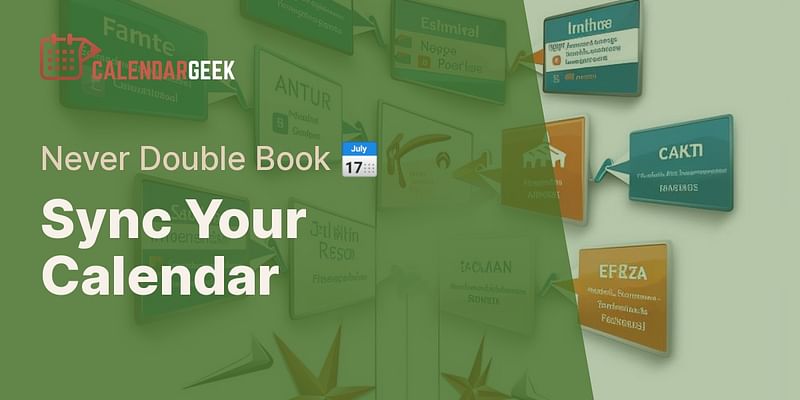Liliane is a seasoned professional in the field of organization and time management. With over 8 years of experience in exploring and experimenting with diverse calendar applications, she relishes in imparting her knowledge and strategies for effective scheduling and time management. Liliane firmly believes in the transformative power of a well-structured calendar in both personal and professional aspects of life.
If you're seeking free appointment services that offer two-way calendar sync, you're in luck! There are quite a few quality options available. Two-way calendar sync allows you to view and manage events from different calendars in one place, and any changes you make are automatically updated on all synced calendars. This is extremely handy for maintaining a unified schedule across multiple platforms.
Discover Free Appointment Services with Two-Way Calendar Sync 📅
Three of the most reliable free services are Google Calendar, Microsoft Outlook, and Calendly.
Exploring Google Calendar: Your Free Sync Solution 🔄
Google Calendar is a popular choice that offers two-way sync for multiple calendars. You can easily view and manage different calendars, including those shared with you. To enable two-way sync between two Google calendars, you must share your calendar with the other Google account and grant it permission to make changes. You can learn more about this process in our How Can I Sync All My Calendars FAQ post.
Dive into Microsoft Outlook: Two-Way Sync and More 🔄
Microsoft Outlook is another great option. It offers two-way sync between its calendar and Google Calendar. This is particularly beneficial for those who use Google's suite of productivity tools but prefer Outlook's email service. To set up two-way sync, you have to add your Google account to Outlook and configure the sync settings. Look at our What is the Best Solution to Sync Multiple Calendars from Different Platforms FAQ post for a step-by-step guide.
Meet Calendly: Simplifying Appointments with Two-Way Sync 🔄
For scheduling appointments, Calendly is a top choice. It supports two-way sync with Google Calendar, Outlook, Office 365, and iCloud. When you schedule an event through Calendly, it automatically appears in your synced calendar and vice versa. This makes it easy to avoid double-booking and manage your availability. For more on how to set this up, check out our What are the Best Tools to Keep My Calendars Organized FAQ post.
Comparison of Google Calendar, Microsoft Outlook, and Calendly Features
Here's a side-by-side comparison of Google Calendar, Microsoft Outlook, and Calendly to help you better understand their features:
| Features | Google Calendar | Microsoft Outlook | Calendly |
|---|---|---|---|
| Two-way Sync | ✅ | ✅ | ✅ |
| Multiple Calendars Support | ✅ | ❌ | ✅ |
| Integration with Other Platforms | ✅ | ✅ | ✅ |
| Appointment Scheduling | ❌ | ❌ | ✅ |
| Mobile App Availability | ✅ | ✅ | ✅ |
| Cost | Free | Free | Free with Premium Options |
As you can see, each of these services offers unique features that can cater to different needs. Now, let's dive deeper into what each of these services can offer.
Each of these services has its strengths and can cater to different needs. Google Calendar is ideal for those heavily invested in Google's ecosystem, Outlook is great for combining Google's tools with Outlook's email service, and Calendly excels at appointment scheduling across multiple platforms.
Finding Your Perfect Match: Choosing the Right Sync Service for You 💡
When choosing the right service, consider your specific needs and the platforms you're currently using. You might also want to consider the ease of setup, the user interface, and additional features like event reminders and the ability to invite others to events.
Rest assured, all three of these options support two-way sync, which is crucial for maintaining an up-to-date and unified schedule. So take the time to explore each one and choose the service that best fits your needs.
Choosing the Right Free Appointment Service with Two-Way Calendar Sync
This quiz will help you determine which calendar sync service is best for you based on your specific needs and platforms you're currently using.
Learn more about Choosing the Right Free Appointment Service with Two-Way Calendar Sync ✨ or discover other Calendar Geek quizzes.