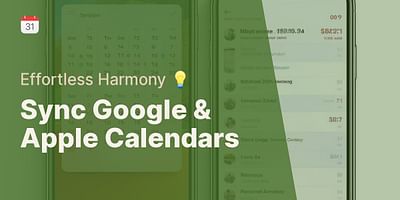Bernice is a seasoned digital freelancer with an impressive knack for juggling time zones and platforms. She has honed her skills in coordinating and sharing calendars, and takes delight in imparting her expertise and experiences to others.
Hey there! When it comes to finding the best shared calendar system that allows everyone to see all events and appointments, there are a few great options to consider. Let me walk you through some of the top choices and help you find the perfect fit for your needs.
One of the most popular shared calendar systems is Google Calendar. It's free, user-friendly, and offers seamless integration with other Google services. To set up a shared Google Calendar, you simply need to create a new calendar, add the events and appointments, and then share it with the people you want to have access. They can view, edit, and even add events to the shared calendar, making it a fantastic choice for teams, families, or any group that needs to stay organized together.
Another great option is Microsoft Outlook's shared calendar feature. If you're already using Outlook for email, this can be a convenient choice. You can create a shared calendar within Outlook and invite others to access it. Just like with Google Calendar, you can control the level of access each person has, whether it's view-only or the ability to edit and add events.
If you're looking for a more robust shared calendar system, consider using a dedicated project management tool like Asana or Trello. These tools offer not only shared calendars but also task management, file sharing, and collaboration features. They are perfect for teams or groups that need to coordinate multiple projects and tasks in addition to managing their calendars.
Now, let's talk about syncing calendars across platforms. If you're using different calendar apps or devices, it's essential to keep everything in sync. One way to achieve this is by using a calendar app that supports multiple platforms, such as Google Calendar or Microsoft Outlook. These apps have mobile versions, desktop versions, and web interfaces, allowing you to access and update your calendar from anywhere.
If you prefer to use different calendar apps or devices, you can still sync them using the iCal format. iCal is a standard calendar file format that most calendar apps support. You can export your calendar from one app and import it into another using the iCal file. This way, you can keep your events and appointments consistent across different platforms.
And speaking of iCal, if you ever need to view an iCal file without importing it into your calendar app, you can use an iCal viewer. An iCal viewer allows you to see the contents of an iCal file, including all the events and appointments, without making any changes to your calendar. It's a handy tool for quickly checking the details of an iCal file before deciding whether to import it.
So, there you have it! Whether you're looking for a shared calendar system, tips on syncing calendars across platforms, or need to view an iCal file, I hope this guide has been helpful. Remember, finding the best shared calendar system is all about finding the one that suits your needs and preferences. Happy calendaring!