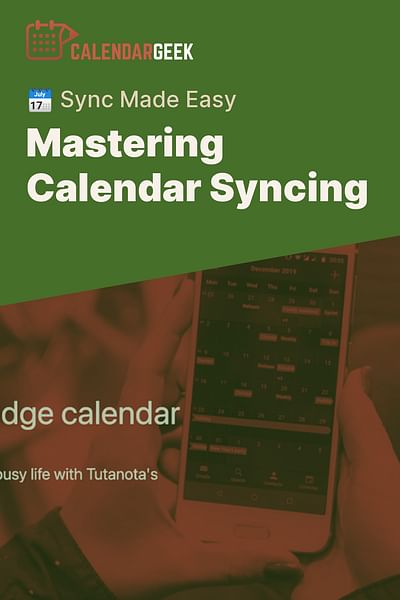Bernice is a seasoned digital freelancer with an impressive knack for juggling time zones and platforms. She has honed her skills in coordinating and sharing calendars, and takes delight in imparting her expertise and experiences to others.
Hey there! If you're looking for the best solution to sync multiple calendars from different platforms, you've come to the right place. As a fellow calendar geek, I understand the struggle of managing calendars across various platforms. But fear not, because I've got some fantastic solutions for you!
One of the top options for syncing calendars from different platforms is to use a calendar aggregation service. These services act as a bridge between your calendars, allowing you to view and manage them all in one place. One popular choice is Google Calendar. It supports syncing with various platforms like Outlook, Apple Calendar, and even social media platforms like Facebook. Plus, it's free and easy to set up!
Comparison of Calendar Aggregation Services
| Platform | Supports Syncing With | Setup Difficulty | Cost |
|---|---|---|---|
| Google Calendar | Outlook, Apple Calendar, Facebook | Easy | Free ✅ |
| Outlook Calendar | Google Calendar, Apple Calendar, Facebook | Medium | Free with Office 365 subscription 👍 |
| Apple Calendar | Google Calendar, Outlook, Facebook | Medium | Free with Apple ID ✅ |
| Facebook Events | Google Calendar, Outlook, Apple Calendar | Easy | Free 👍 |
Another great option is iCloud Calendar. If you're an Apple user, this is a fantastic choice for syncing your calendars across your Apple devices. It seamlessly integrates with your iPhone, iPad, and Mac, making it a breeze to manage your schedules on the go.
If you're looking for a more advanced solution, Microsoft Outlook might be the perfect fit for you. It offers robust calendar syncing capabilities, allowing you to sync calendars from different platforms like Google Calendar, iCloud, and Exchange. With Outlook, you can easily manage your appointments, events, and tasks all in one place.
For those who prefer a more independent approach, there are also third-party calendar syncing apps available. One popular choice is Calendly. It's a powerful tool that not only syncs your calendars but also helps you schedule meetings and appointments with others. It integrates seamlessly with platforms like Google Calendar, Outlook, and iCloud, making it a versatile option for multi-platform calendar management.
Now, let's talk about sharing calendars. If you need to collaborate and share calendars with others, Google Calendar shines once again. It allows you to share your calendars with specific individuals or make them public. You can even set different levels of access, ensuring that everyone has the right permissions.
Lastly, if you're curious about how your calendars look and want to view them all in one place, you can use an iCal viewer. These viewers allow you to import and view multiple calendars from different platforms, giving you a comprehensive overview of your schedule. Some popular iCal viewers include Teamup and Calendar Geek's iCal Viewer.
So there you have it! These are some of the best solutions for syncing multiple calendars from different platforms. Whether you choose a calendar aggregation service, a third-party app, or an iCal viewer, you'll be well on your way to managing your calendars with ease. Happy syncing!